It’s here.
The iPad is already another Apple phenomena. I’m not surprised at the hype, the hoopla, the press — the attention — that’s being paid to it. Apple has already established its reputation for inventing cool new gadgets, and why should the iPad be any exception.
We’ve had some wonderful arguments at our dinner table about iPad.
My step-son Arthur is 14 and he’s not impressed. He predicts that it will ultimately be only a curiosity. He doesn’t see how it will replace laptops, and thinks it’s too big to be handy for music and even video. I argue that it will be used differently and that we don’t even know yet the needs it will fill. He doesn’t have 50 books to load on it…he’s a one at a time kind of guy. Games might be the key to his wanting one.
My wife is not sure. She’s not a Mac-head like me, but loves her iPhone. She knows enough about how markets develop to understand that the jury is still out. In the meantime, she’s quite content with her iPhone and her Sony Vaio laptop. She likes the feel of a real book in her hands and says that experience can’t be duplicated with a reader.
For me, it’s probably not a question of If, but a question of when. A device that holds boatloads of books — that alone is a big deal for me. My briefcase is already jammed with books, losing them would be huge. And in color? Lack of color is why I think the Kindle is a limited device. Newspapers without inky fingers? I’m liking that idea. I rarely get my PowerBook out on an airplane, I usually opt to read instead of “work”. So, a light weight reader, color video viewer, web-browsing, newspaper device all in one is looking very attractive. An on-screen keyboard is enough for most of what I do while on the move.
All that said, I have one goofy problem with the device, that if remedied, I would go and buy it today.
Those who read this blog know that I draw cartoons. I also do Mind-Maps and flow charts. My process is to create with a fine tipped pen, in an artists sketchpad, then scan into my Mac for further work in PhotoShop. The idea of an electronic device for drawing is very appealing. It would reduce what I have to carry, it would save me laborious scanning step time, and I could start enhancing and refining right away — all good. I’ve already downloaded the Brushes app and have it on my iPhone. Brushes is a lovely drawing app. All would be well except for one thing…the iPad requires you use your finger. I don’t draw with my finger, I draw with a pen. I’ve tried my finger and it’s too big and fat, it’s hard to be precise enough to do even simple things. It’s frustrating. I’ve tried to use a piece of plastic as a stylus — it doesn’t work. I don’t want to spend ages teaching myself to draw with my finger instead of a pen.
Now, maybe I’ve missed something, I’ve looked around for a third party stylus — the Pogo stylus is a maybe. Comments about that device say it doesn’t work well for handwriting. This little issue of being forced to use your finger or a clumsy stylus, it’s what’s having me wait on buying the iPad.
The iPad, it gives you the finger, and Only the finger.


9 responses to “The iPad, It Gives Me The Finger”
Interesting complaint Gregg, I imagine a lot of people feel the same way as you.
Fortunately Apple has taken more than leaps and strides in this area. Their touch technology is so accurate it’s almost as if it’s connected with your mind. Have you seen the covers of The New Yorker Jorge Colombo draws merely on his iPhone?
The iPad is incredible – but you don’t know how great it really is until you actually sit down to play with one. And with the incredible touch technology Apple is working with I wouldn’t be surprised if you changed your mind about a stylus.
However, if that’s what you need then perhaps you could contact Jorge Colombo and ask him for advice on what he uses to draw and paint on his iPhone.
I did see the New Yorker cover, love the art by Jorge Colombo. I don’t know how he does it though, maybe it’s that I simply lack talent! I need a stylus because my whole drawing style is built around holding an object with a fine point in my hand. It’s an entirely different thing than using your finger. I’m sure the iPad technology is accurate but I literally can’t “see” what my finger is doing, so I can’t make marks where I want them. I suppose in time I could get used to it, and I’ll try, but for now I still need a stylus/pen. Your idea to get in touch with Jorge is a good one, maybe he has a YouTube video or something demonstrating his technique. Thanks for your comment.
Nice wordplay, Gregg.
I’m in no hurry to try to get an iPad, especially not first generation. Now, third generation, after they add back in some bells and whistle while reducing cost… that might be worth looking at.
Wow, you write entire articles, huh. This is a 21st century TV set and is cool. My own type of tech wisdom puts its down as a typical Apple content play, a content appliance to leverage all the yuppies that buy into all the luxuries. Like my fiend’s BMW 7 series convertible he paid $90,000 for since hey he needs some transportation. I love the ’94 Corsica I paid 1100 cash for. As for being some type of Tablet PC the iPad really sucks check out the Notion Ink, here is a crummy video of it: http://dl.dropbox.com/u/3633129/Notion%20Ink%20.flv
To my mind it is not just the finger or stylus at issue but rather pressure sensitivity for expressiveness. A good comparison is with the early music synths which did not have touch sensitive keyboards so they were completely different than using organs or pianos and these synths did not come into their own until we had fully weighted keyboard controllers. So not being able to simply connect a USB bitpad seems to be part of Apple’s directing the iPad to being a media player, a large iTouch.
Excellent point Mark. I don’t think we’ll see that type of sensitivity for some time to come, if ever. Because, as you say, this is a larger iTouch, and it’s not meant to be a real drawing pad. Thing is, for me, it’s so tantalizingly close as a great drawing pad. Pressure sensitivity isn’t as essential to drawing if you can fake that with the right kind of brush tip or pressure setting. Just need that dang stylus!
Or maybe I should just go out and buy a Wacom!
As the larger tablet type media player segments expands say in two years, the normal price for these things will be $200. Thus for $400 you will easily get a touch tablet PC with two built in cameras (front and back, one for Skype, one for pics), USB ports for stuff like the Wacom and a printer, an SD card slot so you can get the pictures off your camera card while on vacation,a GPS, and there should be a switchable display with ink for reading and an led lit lcd for PC use. Of course it will do what every tablet PC has had, the ability to take notes with handwriting conversion. Perhaps above all I want the HDMI out port so I can hook it up at a party to the HDTV panel and show a concert in 1080p with surround sound, now that is a 2010 media player. Remember the iPad is from the company that believes a second mouse button confuses people. As a media player I demand support for the best of media file formats like .flac for audio and .mkv for high def video. Obviously I am a real enthusiast so I have to be wise in that for most tech dummies this product is a kind of perfection in its elegant design. I guarantee I will fall seriously in love the iPad when I go to use it. I am just too pragmatic with my own money.
Good, thought provoking article, and loved the play on words.
I have thought about how well the iPad would be as a Tablet PC. There are several on the market, but are very expensive. I have a friend that uses his for extensive mindmapping and my doctor uses his for his charting.
There in lies perhaps an opportunity for a new app. Something for your finger that allows you to change the thickness on the fly of the line while drawing?
As for mindmapping I think there are already a few apps that do this for the iphone and could be ported.
Again. Interesting opportunity for a developer.
This might be something to try:
iPad Caricature Video Demonstation – Part 1
http://blog.angiejordan.com/2010/04/ipad-caricature-video-demonstation-part-1/